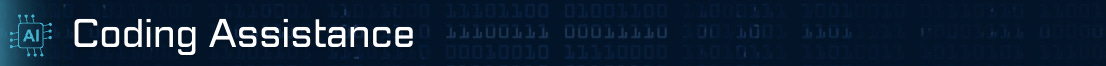Getting Started for Beginners
GPT-3 Guide
You are a witness to the revolution...
OpenAI's GPT-3 chatbot has taken the world by storm with its ability to engage in human-like conversations and generate text that is both coherent and contextually relevant. Whether you're a developer looking to integrate GPT-3 into your applications or an individual seeking assistance, this guide will walk you through how to use GPT-3 effectively and provide some illuminating examples of queries to get you started.
Getting Started
Before diving into the world of GPT-3, you'll need access to the OpenAI API, which is typically granted through an application process.
Now that you've successfully made your first API call to GPT-3, you can start exploring its vast potential. Here are some fun and practical ways you can use GPT-3:
Content Generation: Ask GPT-3 to write articles, essays, or creative pieces.
Language Translation: Translate text between different languages effortlessly.
Programming Assistance: Get help with coding tasks and problem-solving.
Storytelling: Prompt GPT-3 to create stories, poems, or even jokes.
Research Assistance: Ask questions and get concise answers for your research.
Question: "Can you explain what gravity is in simple terms?"
Answer: "Gravity is the force that pulls things toward each other. It's what keeps you on the ground and makes apples fall from trees."
Question: "Translate 'I love pizza' into Italian."
Answer: "'I love pizza' in Italian is 'Amo la pizza.'"
Question: "Tell me a short story about a friendly dragon."
Answer: "Once upon a time, in a faraway land, there lived a friendly dragon named Spark. He loved to help villagers by lighting their campfires and protecting them from danger."
Question: "Can you help me write a program in Python to add two numbers?"
Answer: "Sure! Here's some Python code for adding two numbers:
Get Ready with the Code: To talk to GPT-3, you need to use a bit of code. No need to be scared; it's easier than it sounds. Just follow along!
Set Up Your API Key: Think of the API key as your secret handshake.
To obtain API key navigate to https://platform.openai.com and create an account. Once logged in, open your account settings and click View API keys.
Now it's time to generate a new key if you haven't created one yet.
You need to put the key in your code so that GPT-3 knows it's you. Here's how:
import openai
openai.api_key = 'YOUR_API_KEY'Write Your Message: Imagine you're texting a friend. That's how you talk to GPT-3, but you'll do it in code. You'll send a message (or "prompt" as techies call it) to GPT-3.
Ask GPT-3 a Question: Now comes the fun part. You can ask GPT-3 anything you want. Here's how you do it:
response = openai.completions.create(
model="text-davinci-002", # Choose the right engine for your task
prompt="Translate the following English text to French: 'Hello, how are you?'",
)Get Your Answer: GPT-3 sends you a reply, just like a real friend texting back. Here's how you see it:
translated_text = response.choices[0].text
print(translated_text)
Now let's run it!
❯ python3 main.py
Bonjour, comment allez-vous ?While GPT is a powerful tool, it's not without its challenges. Ethical concerns, such as potential biases in responses, misuse for misinformation, and privacy issues, have been raised. OpenAI is actively working to address these concerns and promote responsible AI use.
OpenAI's GPT-3 chatbot is a versatile tool that can assist with a wide range of tasks, from content generation to translation and programming assistance. By crafting clear and specific prompts, you can harness the power of GPT-3 to streamline your work, enhance your applications, and engage in creative and informative conversations with this AI marvel. Explore the possibilities, and you'll find that GPT-3 can be a valuable asset in various domains.
With a little practice, you'll be chatting with GPT-3 like a pro. So go ahead, give it a try, and have fun exploring the world of AI!